

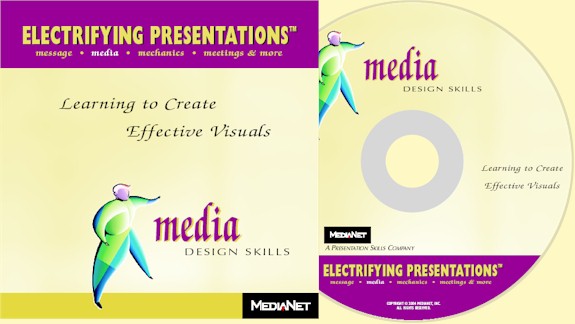 |
Part of the Electrifying Presentations Library Also includes our Electrifying Templates |
MEDIA – DESIGN SKILLS
The above image map shows the main topics covered in this module of the Electrifying Presentations Library.
An important component of the presentation process is the role that your MEDIA support plays in your message. The nature of those support materials and the manner in which they are designed and distributed will either add value or add distraction to a talk. Many events are driven by electronic presentations and the most popular being those designed in PowerPoint.
There are rules and guidelines for designing more effective visuals and this learning module covers a number of relevant topics.
In this module, you will see a comparison of the different media “types” to help you through the SELECTION process for your support materials. You will learn how TEMPLATES can create a visual consistency and how HANDOUTS, timed and prepared properly, can advance a more detailed version of your message, without hindering your delivery.
The support for a message is also based on one important visual design rule: simplicity. You will gain a unique perspective as you learn about layout issues that affect eye MOVEMENT patterns, such as anchors, typefaces, builds and overlays. You’ll discover ways of creating emphasis on visuals to increase attention span. You’ll also gain a fresh perspective on the most effective use of multimedia.
As you move through the topics of this module, you’ll get a better appreciation of how COLOR affects the emotional connection to your content, especially when you examine the contrasting relationship between background and foreground elements. You’ll investigate the rules of perception and contrast and develop proficiency for incorporating symbols and photographs to enhance your content.
Using your own web browser, you view the topics as if you were on any web site. The only difference is that you do not need an online connection! The web "pages" are stored locally on the CD. Below are some sample pages.

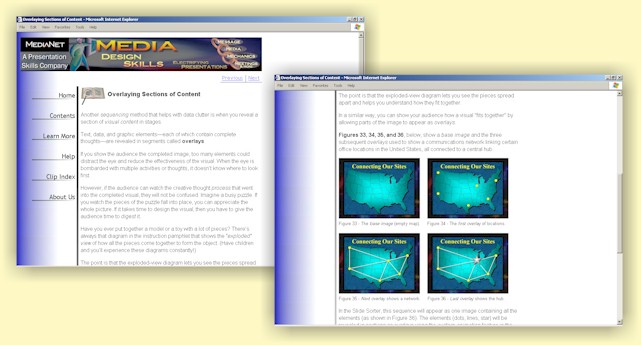
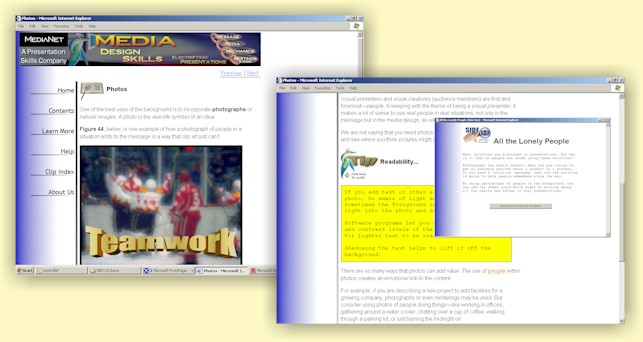
The design of the program is based on simplicity. A banner across the top of each page anchors the content, while a handy NAVIGATION MENU bar on the left side allows immediate access to the major parts of the program, including a detailed Table of Contents. In addition, there's a comprehensive Help section that explains each of the learning areas and visual cues that appear in the program. The Learn More section is a sequence of informative pages that offer information about the other modules in the Electrifying Presentations Library series. There's even a Media Clip Index which acts as a quick way to find and review video, audio, or graphic examples of particular interest.
Like all modules in the Library, navigation throughout the program is highly visual. Among the more than 80 selectable topics, you'll experience dozens of multimedia clips, each identified by a visual cue. Within a specific topic you'll encounter additional learning. Whether it be a short QUICK TIP (a tidbit of advice) or a lengthy SIDE BAR (that opens in a separate window) --- you'll gain a greater and more detailed perspective.
The following offer more insight into the program:
![]() "The
Other Way..." - this
sound clip describes a tip for proofreading visuals. (Length: 19 sec.).
"The
Other Way..." - this
sound clip describes a tip for proofreading visuals. (Length: 19 sec.).
 This is the Table of
Contents that lists all of the topics in Media Design Skills.
This is the Table of
Contents that lists all of the topics in Media Design Skills.
SYSTEM REQUIREMENTS:
|
Home | About | Contents | Seminars | Services | Pricing | What's New | Links | Clips