

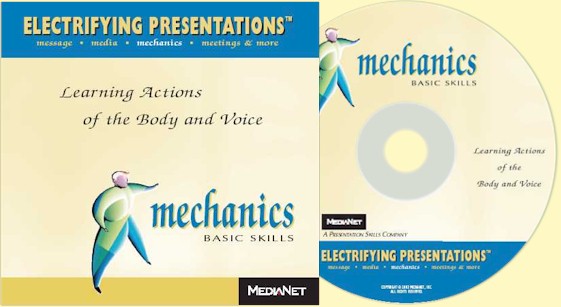 |
Part of the Electrifying Presentations Library |
MECHANICS – BASIC SKILLS
The above image map shows the topics covered in basic skills --- the mechanics of FORM. Learning ACTIONS of the body and voice actually begins with a discussion of the fundamental premise or approach that shapes the MediaNet Method of delivery. In order to maintain a proper FOCUS as a presenter you need to understand basic concepts and come to grips with any underlying fears you might have about speaking in front of others.
While these topics (FOCUS) are theoretical (and not as visible), they are positioned as being linked to the mechanics of FORM, since a knowledge of the concept and a facing of any fear help guide the action (FORM) of the skill.
Moving beyond theory, you delve into the EXPRESSIONS of the BODY. You will learn about POSITIONING and MOVING, including how to establish anchors, how to build the Presenter’s Triangle™, and when to use Rest & Power positions. You will also learn about different ways of MAKING EYE CONTACT in order to engage your audience.
The topics that relate to the BODY also include a number of demonstrations for USING GESTURES properly. Here, you get a clear understanding of how certain actions of your hands can control the way people listen to you. You’ll learn how a cornerstone of effective gestures is directly related to SHIFTING WEIGHT. While a presenter is most effective when the body is not restricted, you will gain insight into MASTERING THE LECTERN for those instances where you are limited to standing behind something as you speak.
The BODY skills continue with a look into the CHALLENGES & OBSTACLES you might encounter as you develop a physical expression. UPSTAGING errors can occur where your face is blocked from view. GESTURING inconsistently or MOVING erratically can be distracting and a number of approaches to handling these issues are discussed.
The external skills also rely heavily on the use of the VOICE. From a vocal perspective, GENDER ISSUES do exist, affecting males and females differently. The notion of BREATHING PROPERLY, as well the techniques associated with PHRASING and PAUSING contribute to a well-articulated message. Finally, you’ll learn ways to handle a number of VOCAL CHALLENGES & OBSTACLES, including droning, garbling and using fillers, to name a few.
Once you develop a consistency using the BASIC SKILLS you’ll be able to take on the challenge of building more ADVANCED SKILLS in order to attain the peak proficiency of your own style.
Using your own web browser, you view the topics as if you were on any web site. The only difference is that you do not need an online connection! The web "pages" are stored locally on the CD. Below are two sample pages.
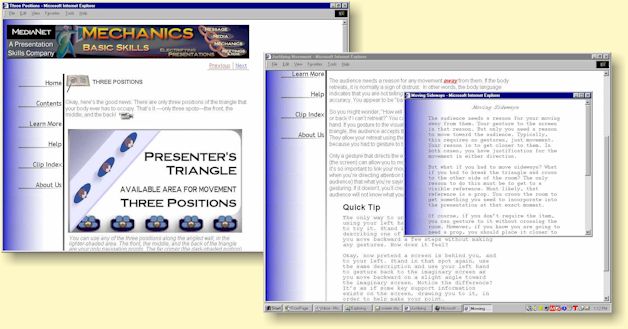
The design of the program is based on simplicity. A banner across the top of each page anchors the content, while a handy NAVIGATION MENU bar on the left side allows immediate access to the major parts of the program, including a detailed Table of Contents. In addition, there's a comprehensive Help section that explains each of the learning areas and visual cues that appear in the program. The Learn More section is a sequence of informative pages that offer information about the other modules in the Electrifying Presentations Library series. There's even a Media Clip Index which acts as a quick way to find and review video, audio, or graphic examples of particular interest.
Like all modules in the Library, navigation throughout the program is highly visual. Among the more than 80 selectable topics, you'll experience dozens of multimedia clips, each identified by a visual cue. Within a specific topic you'll encounter additional learning. Whether it be a short QUICK TIP (a tidbit of advice) or a lengthy SIDE BAR (that opens in a separate window) --- you'll gain a greater and more detailed perspective.
The following offer more insight into the program:
Selected VIDEO CLIPS are posted on YouTube and streamed directly to MediaNet's website for easy viewing, as in the following example!
![]() "Three Positions
of the Triangle
" - this video clip discusses the three positions of the
Presenter's Triangle™ used as stopping
points to limit excessive movement. (Length: 1:16).
"Three Positions
of the Triangle
" - this video clip discusses the three positions of the
Presenter's Triangle™ used as stopping
points to limit excessive movement. (Length: 1:16).
![]() "One by One..." - this
sound clip demonstrates a practice vocal exercise used to increase breathing
duration, which is useful when delivering longer phrases. (Length: 52 sec.).
"One by One..." - this
sound clip demonstrates a practice vocal exercise used to increase breathing
duration, which is useful when delivering longer phrases. (Length: 52 sec.).
 This is the Table of
Contents that lists all of the topics in Mechanics - Basic Skills.
This is the Table of
Contents that lists all of the topics in Mechanics - Basic Skills.
SYSTEM REQUIREMENTS:
|
Home | About | Contents | Seminars | Services | Pricing | What's New | Links | Clips